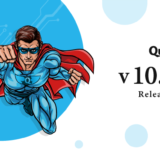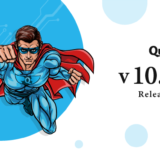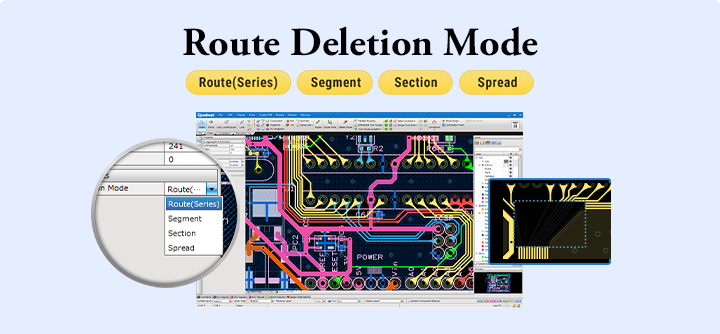
With the release of Quadcept 10.3.0, the Delete Route function has been added to make it smoother to remove routes/vias when modifying the routing. This article elaborates on the newly-added route deletion mode.
Contents
What Is the Delete Route Function? How Is It Different from the Delete Command?
When you remove an object(s) with the Delete command, you need to select it first and then run the command.
[Deleting a route with the Delete command]
Delete Route Function
With the Delete Route command, you can delete a routing object(s) continuously while in the mode. It also allows you to perform the removal in a variety of ways such as by deleting all contiguous route segments or by removing the routes between any specified two points.
You can choose a route deletion mode from the following four modes:
- Route(Series)
- Segment
- Section
- Spread
The route deletion mode can be changed at the Deletion Mode field in the Property window.

Route(Series)
This mode allows you to delete a series of route objects, i.e., all contiguous route segments until a via, a component pad or junction is encountered.
* Vias will be retained when deleting routes.

Segment
This mode allows you to delete a single selected routing object.

Section
Drag-Select
Dragging the selection window while in this mode allows you to remove all the routes and vias that fall within the selection area.
* Planes will not be deleted.

Click Two Points
Clicking any two points on a connected route while in this mode allows you to remove all the route segments between them.

Spread
This mode allows you to remove all the route segments between pads on the displayed layers, including any vias.
* Planes / Routing objects connected to planes will not be removed.
* The objects on locked layers will not be removed.