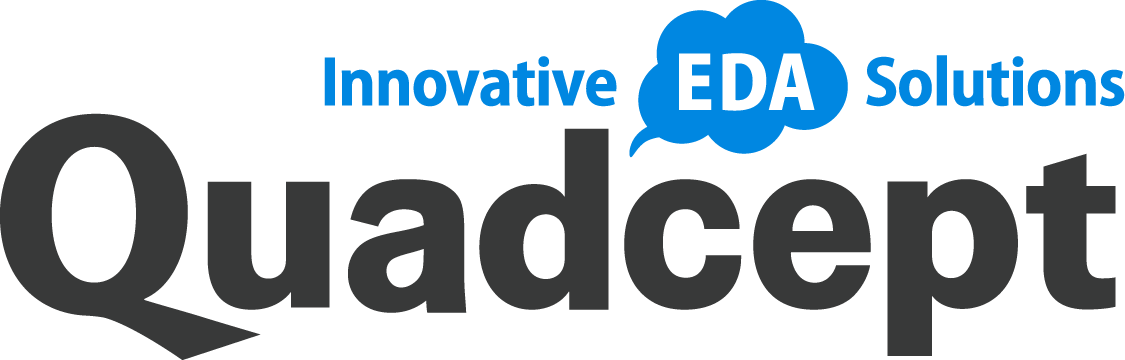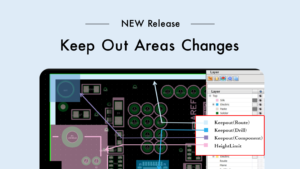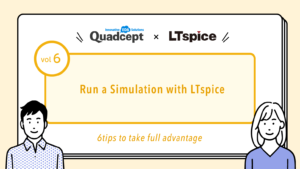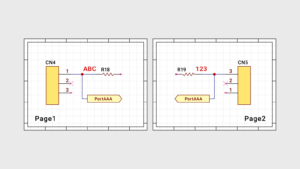Introduction
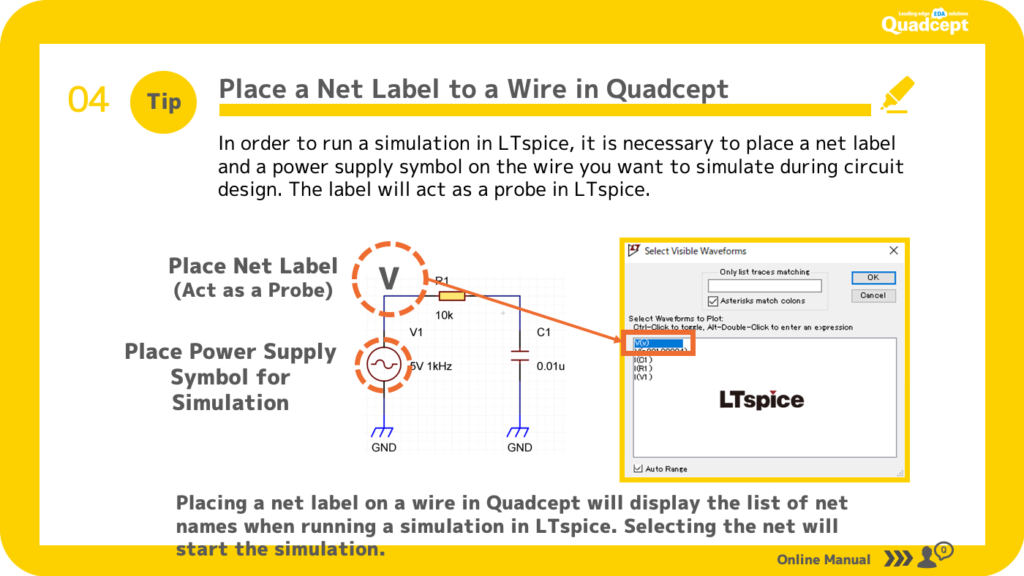
After completing the registration of the spice model to the parts library data, set the simulation points.
Role of Probe “Probe = Label
Labels are placed on the wires in the schematic that you want to simulate, and these labels serve as “probes” in LTspice. These labels serve as “probes” in LTspice and are used to identify which wires to analyze. Labels are a basic function of Quadcept, so please refer to the online manual for details. (As a reminder, when you place a “label” on a wire in Quadcept, the label name = the net name.)
As mentioned earlier, data linkage from Quadcept to LTspice is done by “spice netlist”. This label name is the key to simulation execution and must be registered. when linked to the LTspice side, the label list will be displayed before execution, and waveforms that are the result of verification will be displayed by selecting the “label” you want to run the simulation.
Placement of power supply for simulation
Several power supplies for simulation are provided in Quadcept, but you can also create your own.
Please refer to the online manual for details on how to create your own power supplies.
To add a power supply to the schematic, use Quadcept’s basic function “Add Parts” to search for power supply components and place them on the schematic.
Once the labels and power supply placement are complete, set the simulation parameters and run the simulation in LTspice.